Although your domain might be verified long long time ago, you might still encounter this issue sometimes if your account is not configured as below.
It's simple and easy, just make sure to carefully follow all the steps!
Configure Website Events Using Aggregate Event Measurements
This step is especially important if you are currently running a conversion campaign for business, whether it's e-commerce or lead generation.
-
Facebook Aggregated Event Measurement is a protocol that allows for measurement of web events from iOS 14+ users. Aggregated Event Measurement limits domains to 8 conversion events that can be used for conversion optimization. Those 8 conversion events can come from one Facebook pixel or multiple pixels.
If you have been handling Facebook Ads long enough, you are most likely using multiple pixels or custom conversions to break down website data into more accurate segments for further optimization. So here's why it may sound like DoomsDay:
-
1 Pixel Event / Custom Conversion = 1 Slot in Aggregate Event Measurement
You are only limited to 8 slots per domain, meaning that you have to give up and narrow down to only 8 events to track (including your advertising partner's a.k.a. another Business Manager).
1. To begin, select "Events Manager" under the Manage Business section:
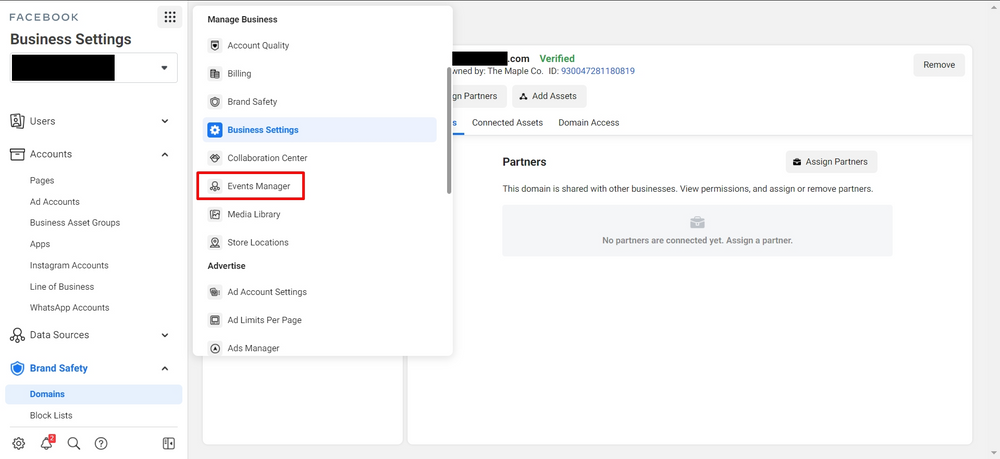
2. Pick the Facebook pixel that you use for your domain. On the "Aggregated Event Measurement" tab, click on the "Configure Web Events" button.
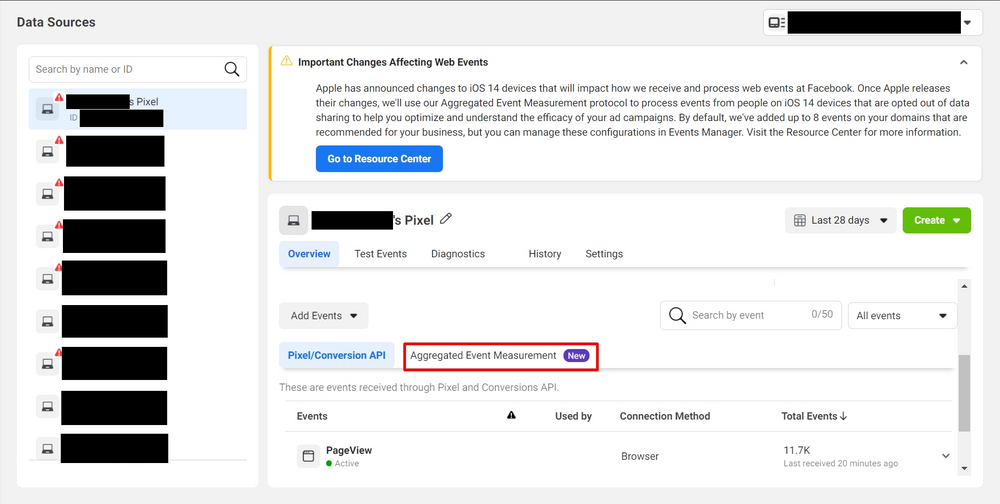
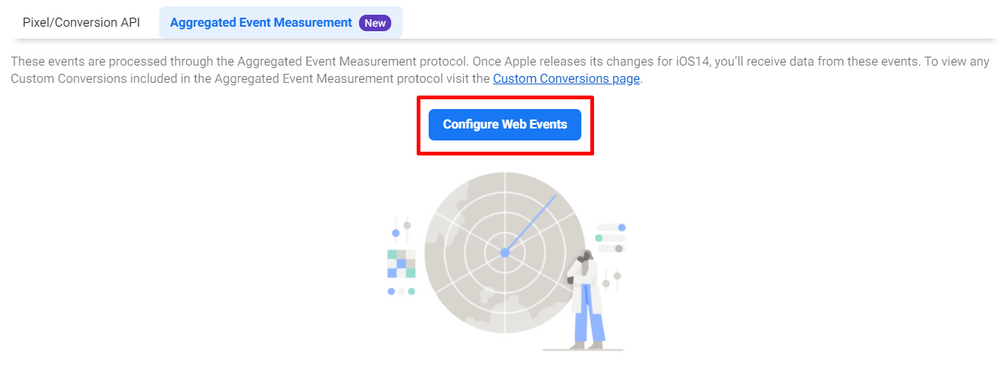
3. You'll see the domain which you have verified earlier. Now click on "Manage Events".
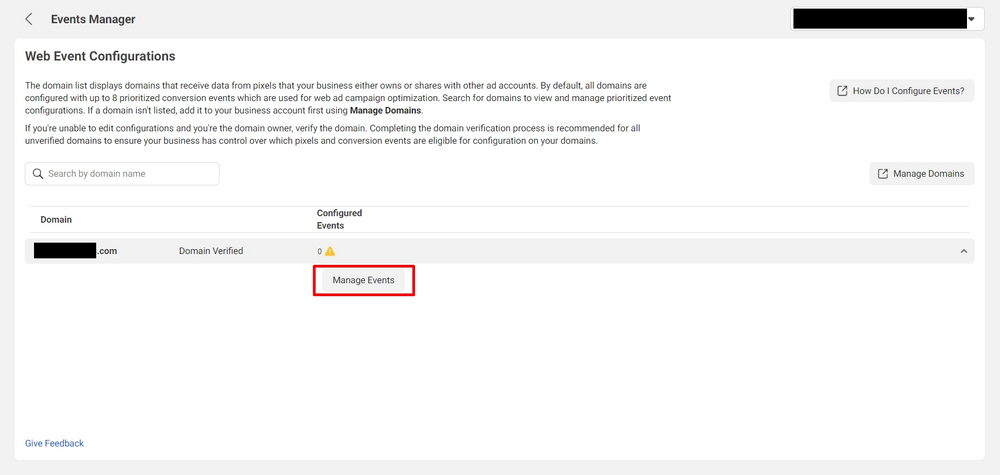
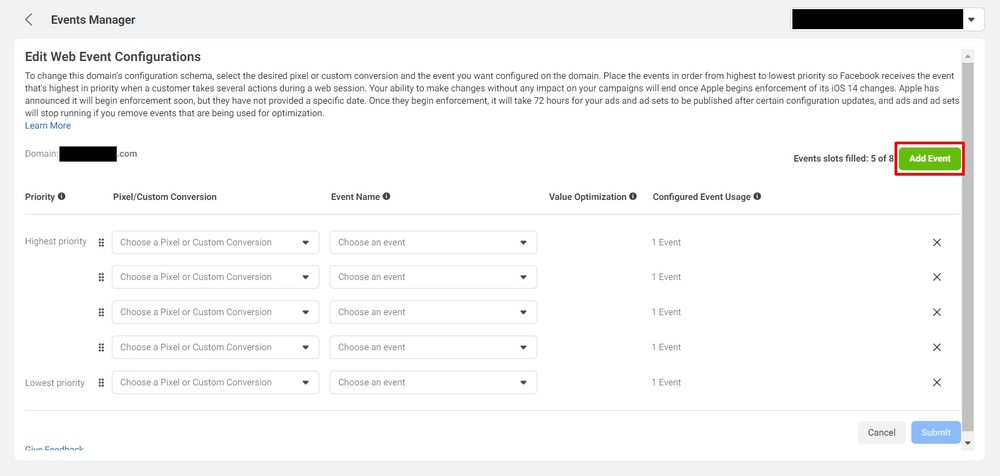
4. Now you can pick up to the 8 website events that are deemed most important to your business.
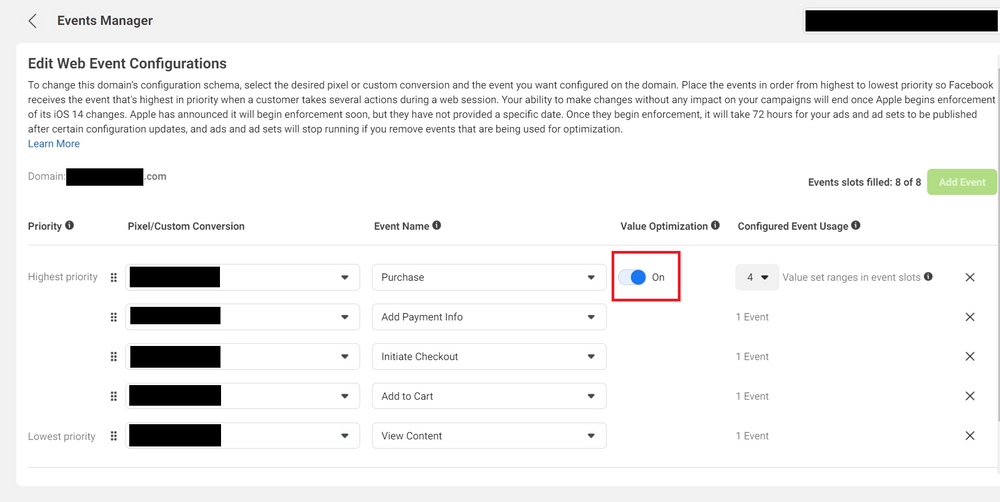
5. For a typical e-commerce website, I recommend these 5 website events ranked by priority. Note that I turned on Value Optimization for "Purchase" event, and it actually took up 4 event slots. Enabling this will allow you to optimize for "Value" in your conversion campaign.
This "Value" thing sounds familiar? Here's a quick recap.
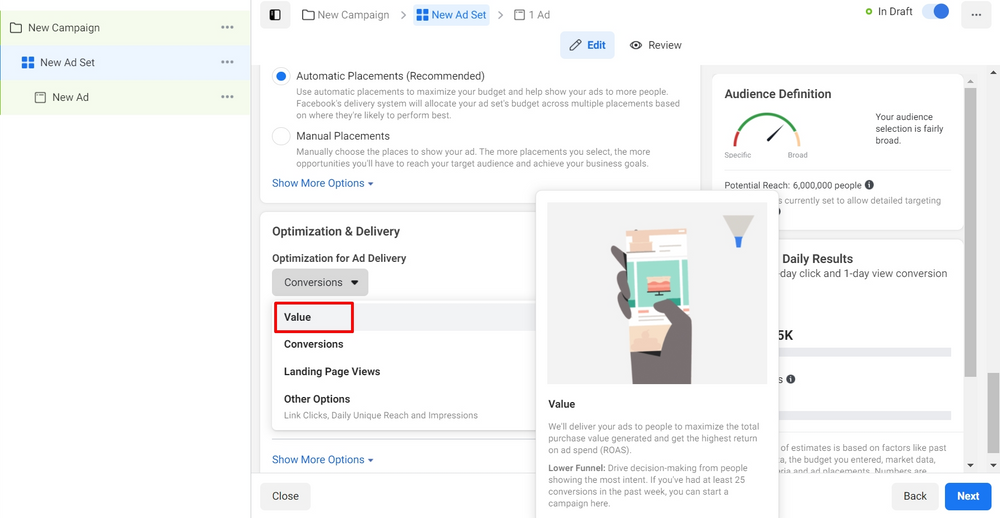
6. As for the lead generation site, you have more flexibility in terms of tracking depending on how you set up your funnel. Rule of thumb - the final step of your funnel should always remain the highest priority. If you have further steps down the funnel, feel free to make adjustments according to your business requirements.
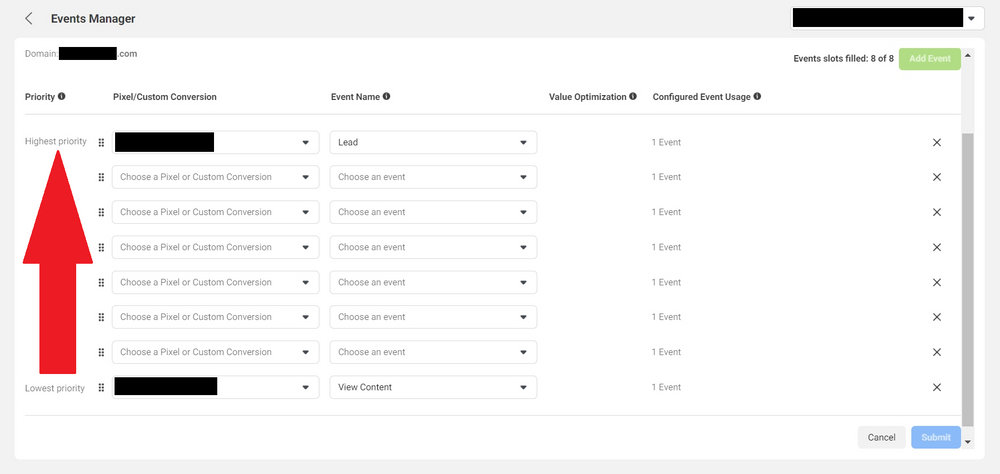
7. Once you have identified and picked the events, press the "Submit" button on your bottom right, and apply the changes as shown below.
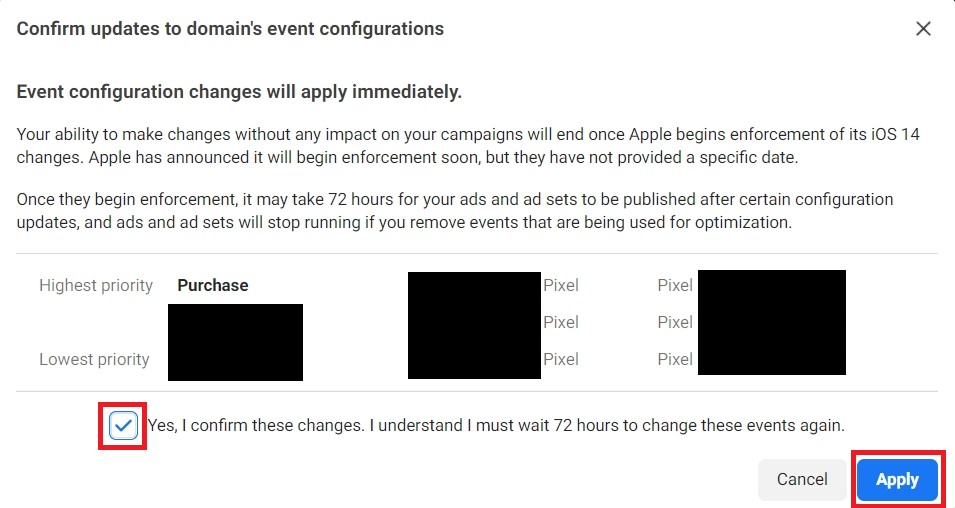
You're all Set!
