Integrate Your Bigcommerce Store to Convertedin
Print Created by: Mustafa RaslanFollow this guide to integrate your Bigcommerce store to Convertedin
Hello Bigcommerce store owner, let's make Convertedin magic works on your store!
What we will do is:
Install the Bigcommerce app from the app store.
An account will be auto-created, in that case, skip following steps 3,4
In case you signed up through the after logging you will be asked for API Access Token and Store Hash follow step 4 to get
Provide the needed credentials as indicated to create Bigcommerce access hash from Bigcommerce portal
Go to your Bigcommerce store /manage/dashboard & Click Advanced Settings
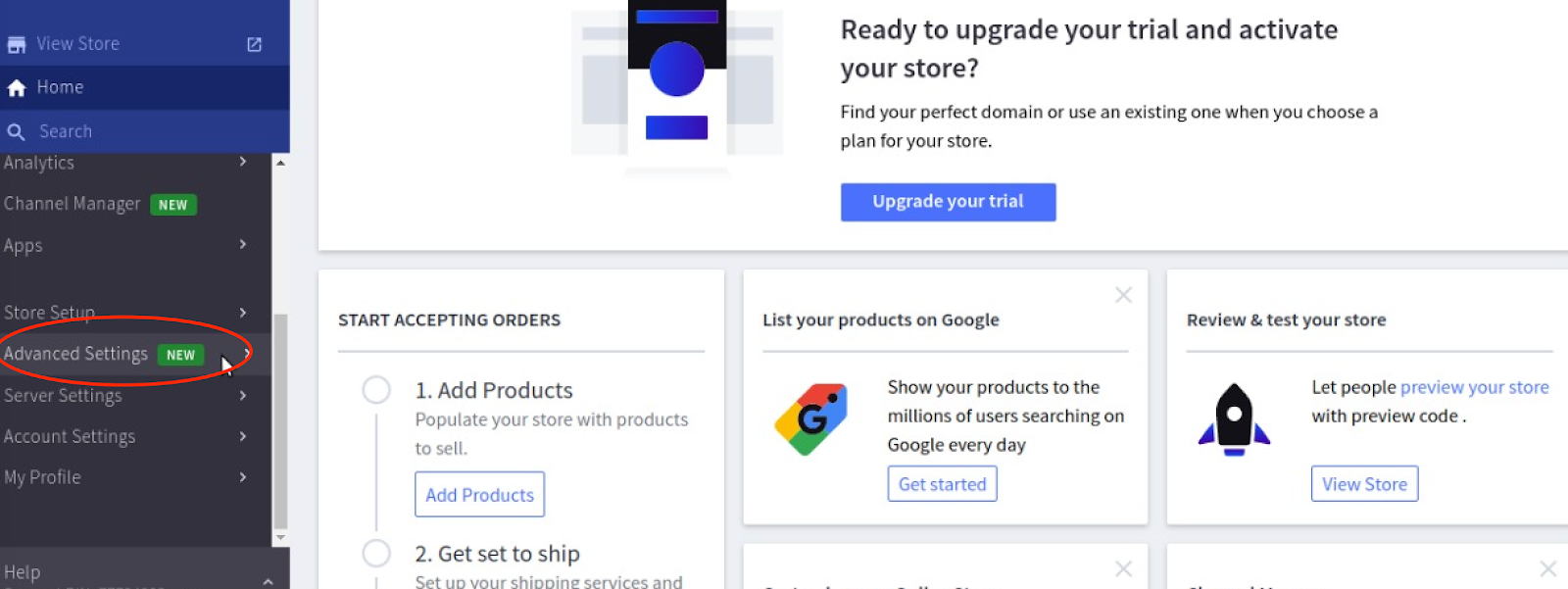
Click API Accounts & Select create API Account You have to choose"Create V2/V3 API Token"
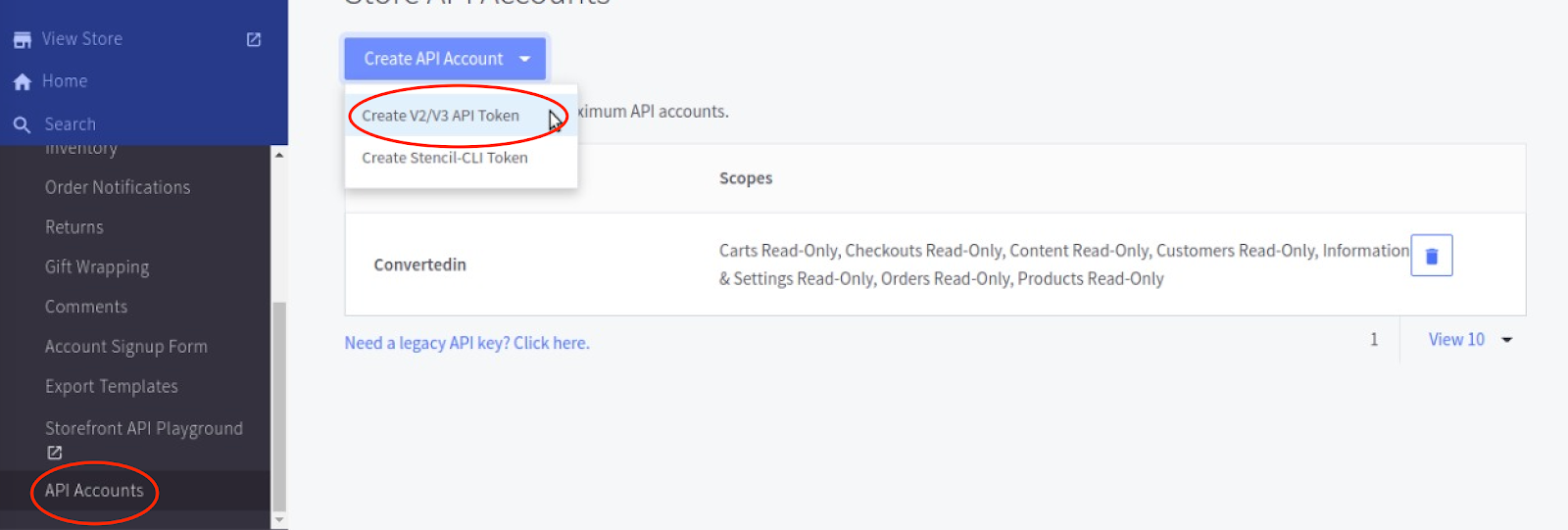
Give the API the name of "Convertedin App and give access to the following scope
in the API path the highlighted text in light green copy it as it will be requested on the onboarding process on our platform it's called store hash remember it as you will need it later on.
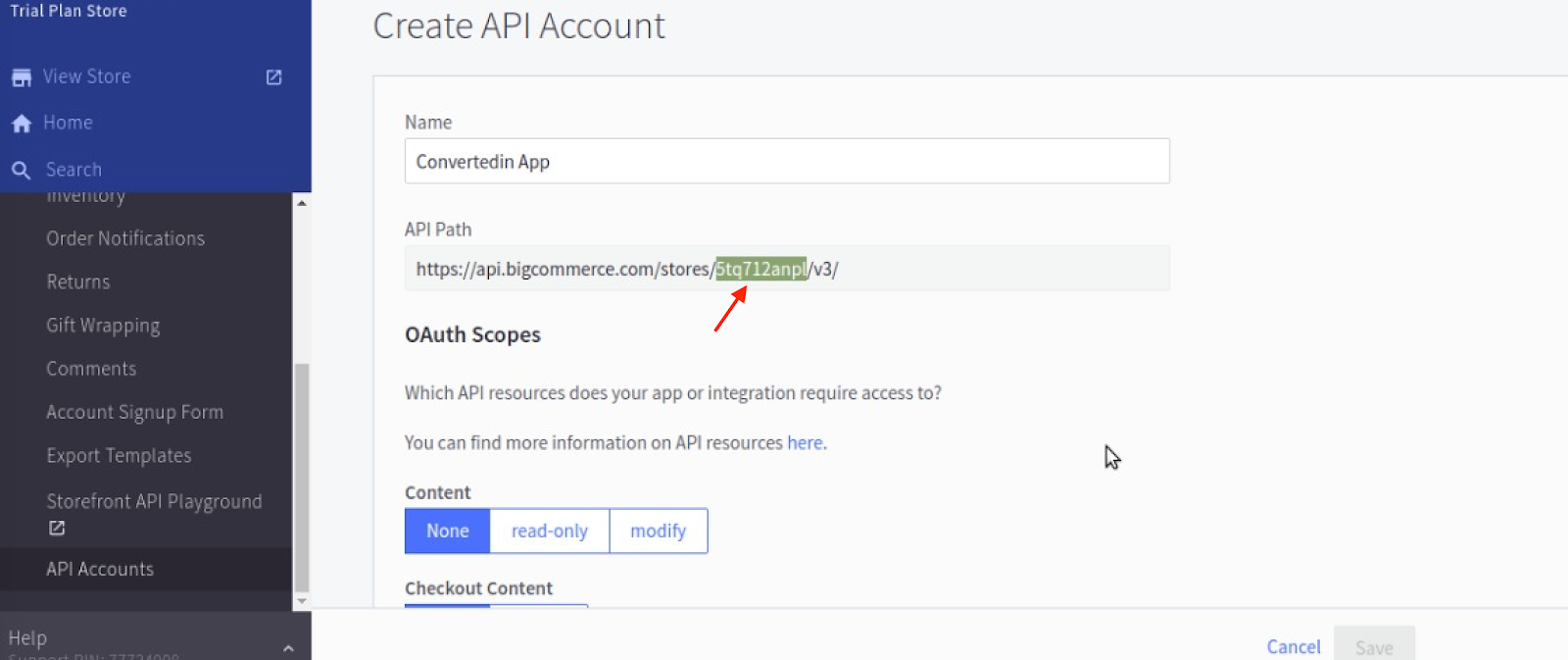
Complete the onboarding process by adding your business social accounts that you desire running ads on, no worries you can connect more platforms later on.
Enjoy resting while Convertedin engines start syncing the data
Run your first campaign with Convertedin
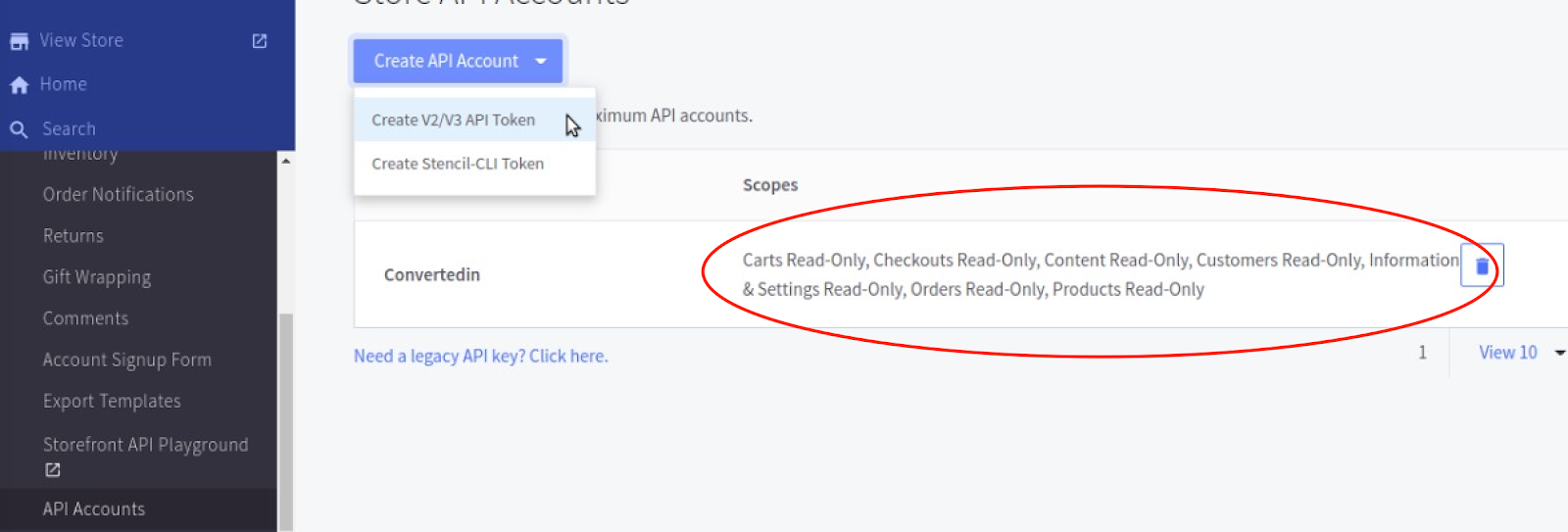
If you have a store in mind that you would love to see integrated with Convertedin, kindly use this to signup with
linkIn case you have any questions, facing troubles connecting to Convertedin reach us on info@converted.in
M Mustafa is the author of this solution article.
